OpenRouter Configuration
OpenRouter is a standalone, premium service that provides access to exclusive AI models such as GPT-4 32k, Claude, and more. These models are typically not available to the public. This document details the process of integrating OpenRouter with big-AGI.
1. OpenRouter Account Setup and API Key Generation
- Register for an OpenRouter account at openrouter.ai by clicking on Sign In > Continue with Google.
- Top up your account (minimum $5) by navigating to openrouter.ai/account > Add Credits > Pay with Stripe.
- Generate an API key at openrouter.ai/keys > API Key > Generate API Key.
- Remember to copy and securely store your API key - the key will not be displayed again and will be in the format
sk-or-v1-.... - Keep the key confidential as it can be used to expend your credits.
- Remember to copy and securely store your API key - the key will not be displayed again and will be in the format
2. Integrating OpenRouter with big-AGI
- Launch big-AGI, and navigate to the AI Models settings.
- Add a Vendor, and select OpenRouter.
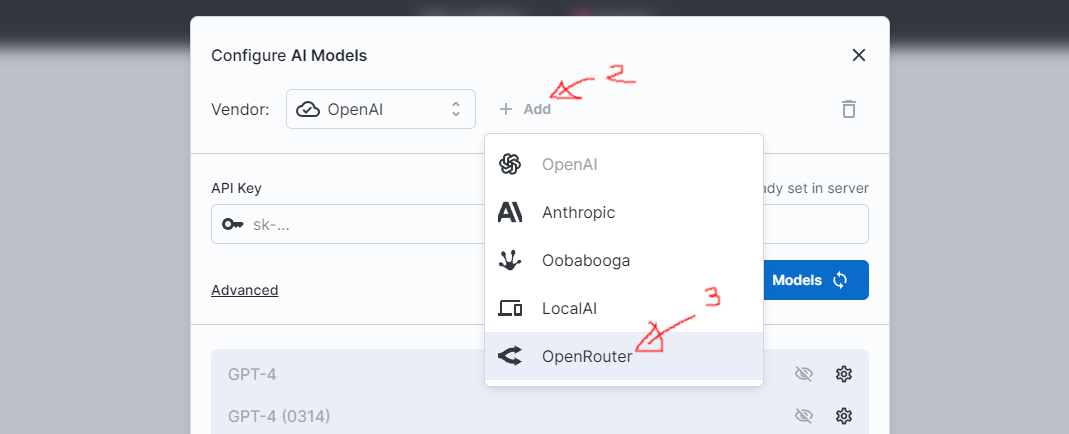
- Input the API key into the OpenRouter API Key field, and load the Models.
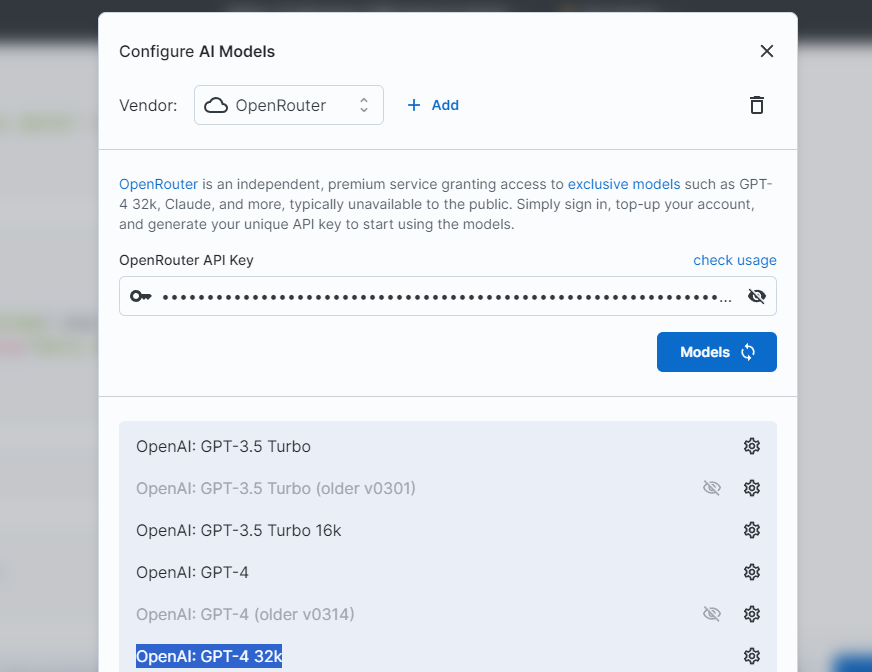
- OpenAI GPT4-32k and other models will now be accessible and selectable in the application.
In addition to using the UI, configuration can also be done using environment variables.
Pricing
OpenRouter independently manages its service and pricing and is not affiliated with big-AGI. For more detailed information, please visit this page.
Please note that running large models such as GPT-4 32k can be costly and may rapidly consume credits - a single prompt may cost $1 or more, at the time of writing.
BIG-AGI
Resources